Rafflecopter 101-How to Enter Giveaways
This post is thanks to:
If you are a follower of my blog you know that I love hosting giveaways. I also hate having to make all of you wait for me to get a winner announced. Sometimes it takes a long time for me to pick a winner because I have so many entries to verify and the one thing I HATE the most is having to pass up a winner because I cannot verify their entry. I know that many of you out there are a little skeptical or unsure on how to enter these giveaways. Or heck, maybe you think you're doing them right, when in fact you're not. Even if you think you are doing things right, please read this post! It has a lot of really good information and shows you just how a blogger runs a giveaway and what happens "behind the scenes" so you can better understand where WE are coming from and why we need certain information.
First- There are several different ways to host a giveaway. Some of use a form called the "Rafflecopter-RC". Some of us simply write on our blogs tasks that you need to do to enter and have you leave a blog post comment for every entry completed. These are going to make up about 90% of your giveaways on the blogs.
For those of you that do not know how to use the Rafflecopter (or maybe you use it but are being "cut" from the winners circle because you didn't use it correctly), here is how the Rafflecopter work:
1. A blogger/host will create the form under their Rafflecopter account. Once all entries and pertinent information has been entered in this form, we will take the code for it and post it into a blog post for our readers.
2. We will promote the giveaway through emails, Facebook, twitter and other social media’s (This is why it is so important to follow through all social medias if possible, so you don't miss anything.)
3. Readers then click the links or visit the blog and find the giveaway. On the blog post will be instructions or a "Review" of the products being given away so that you know what you are getting and what it’s like, their personal experiences with it and so on and so forth.
*NOTE* It is VERY Important that you read ALL of the bloggers post before entering the giveaway. There may be useful or important information within that post that you need to know before entering that has to do with the giveaway rules.
4. Entrants can log into the Rafflecopter form either by entering their name/email address(for contact information) OR they can log in via Facebook log in. This will immediately connect you with the Rafflecopter and your Facebook information so that we know who you are and how to contact you.
5. When the giveaway ends, the host/blogger of that giveaway will then go into their Rafflecopter account and click the "PICK A WINNER" button. This button is an auto generator for choosing the winner. IT IS TOTALLY RANDOM. The Rafflecopter "pick a winner" feature will generate a number and show the host/blogger what entry that number was. It could be that Jane Doe's entry for "Liking a Facebook page" was the winner. It will then show us their contact information and "extra information comment box" info. This is why it is SO IMPORTANT TO FILL IN THIS BOX! If your entry was "Post my button on your blog, leave URL to where it can be found"...and you did not leave that URL in that Extra Information box, we have no way of confirming that you did this. If there is a link in there, then we continue to that link to show that yes, you in fact did post our button on your page. (This is only an example).
6. The host/blogger will confirm the entry and then continue on to email that winner. We will give you instructions to contact us with X amount of time OR if your prize is a gift code/or something that can be sent via email, they will send that to you then. If you do not respond within that amount of time, a new winner will be chosen and contacted in the same manner.
7. Most bloggers/giveaway hosts will require a response within 24-48 or 72 hours. PLEASE MAKE SURE TO CHECK YOUR SPAM FOLDERS! I have almost missed about 5 giveaway winnings because they were in the spam folder.
PERSONAL INFORMATION IN THE RAFFLECOPTER: Why We Need it...
Please, Please, Please, do not use different information when entering (than your real information). I know some of you are weird about putting your real name on these entry forms or a different email address that you may not use often. BUT, if you do this, it makes things super complicated for us to figure out. If you don't want your full name, simply enter as "Jane D" and make sure to use your current/main email account. If you use one that you don't check often, and the giveaway doesn't end for another week or two, you may be a winner and not know enough to check that "spare" email. If there are different names posted on the Rafflecopter versus the one that you give us when we ask for your shipping address, that too is severely confusing. We want to make sure that our readers/winners get their prizes! If you win these giveaways, we'll need your full name and mailing address anyways. So either way, we'll need that info eventually.
On a side note: YOUR PERSONAL INFORMATION IS NOT SOLD, SHARED OR OTHERWISE SPAMMED BECAUSE YOU ENTER THESE GIVEAWAYS. Your personal information is for CONTACT ONLY. It does not go into a "database" or "list" of any kind.
Here is a short tutorial with photos to help you understand HOW to enter and how the Rafflecopters work.
See below photo for Explanation of colors and meanings!
RED: This indicates how many days/hours are left before the giveaway ends
GREEN: This indicates how many entries in this giveaway you can earn.
BLUE: This is where the prize for the giveaway will be listed. Sometimes there are more than one prize. Make sure to read the post, some giveaways will post several prizes for ONE winner to win, and some giveaways include several winners-one for each prize. This is where it is important to READ THE POST!
PURPLE: This indicates the "Task". When you click on the task text, it will show a drop down box such as the top "Tweet about the Giveaway" task shows. Here is where the host/blogger will describe what is needed for you to complete this entry. There may be a button to "Like" or "Follow". Simply click that button. You MUST BE logged into any social networks for those clicks on the buttons to go through. If its a facebook, make sure you're connected with Facebook. If its a twitter follow button, make sure that you are logged into Twitter before clicking that button.
YELLOW: This indicates who you are logged into Rafflecopter as.
GRAY: This is the "Extra Info Comment Box". This is where you must put your links, screen ids or other information so that when you are chosen as a winner, we can verify that you completed that task. Is it a "Follow via GFC (Google Friend Connect) task? If we do not have your screen name/ID, then we are not able to check our lists to see that you are on them and did indeed complete that task.
LIGHT PINK: This is the "end" of your task. When you have finished your task, click the "Enter" button. This will send your entry to the "list" and create a number for that entry with your information attached to it.
I really hope that this has cleared up some things for you. If you still have any questions at all, please contact me via parsimonious.pash@gmail.com OR you can leave a blog post comment in the form below this post. Also let me know if there is anything that I missed, so that I can edit this page! Thank you for reading everyone!

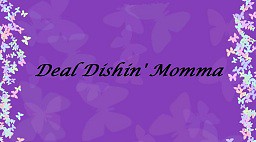

This is explained so well, I just posted it to my wall so my fans and customers can understand how we run our giveaways!
ReplyDeleteI found your website perfect for my needs. It contains wonderful and helpful posts. I have read most of them and learned a lot from them. You are doing some great work. Thank you for making such a nice website.
ReplyDeleteThank you SO much, that was great!
ReplyDelete