Do you have a blog or website that needs promoting? Making a Facebook Fan Page is really easy and only takes a few simple steps to get it done. I have made a few different Fan Pages on Facebook and thought I would share with you the steps that are involved in making a Fan Page.
The first step is to go to www.facebook.com. If you are not logged in this is what the page will look like. Go to the bottom of the screen and click on the link in the red box that I have highlighted for you.
Now that you have clicked on the link you will have six different options to choose from. You want to pick the one that fits your Fan Page the best. This will change the next steps just slightly.
I chose the Company, organization, or Institution for my blog Fan Page because it asks for the least amount of information from me. The business or product pages ask for your address and phone number. So, just fill in the information for your blog in the options. Make sure you choose a topic that is the best fit for your blog or business.
Now that you have completed that step and pressed the submit button you will be taken to this screen. If you do not have a Facebook Profile already completed you will need to fill out all of this information and make your Facebook Account so that you can complete your Facebook Fan Page.
If you are like me and already have a Facebook Account click on the little bubble saying you already have an account and login to it by typing in your email and password.
Once logged in you will be asked to upload a picture. I would do this because it will show up in the search engines and every time you post on Facebook. If you do not have a logo or button for your website you can just pick a picture of you or something pertinent to your website. Just be careful you don't use copyrighted images.
On the second page you are given the option to invite friends to your page or import contacts from your email. This step is really handy if you have people in your email contacts or on your friends list who already follow your website. If you do not have any one you want to add then you can click the small skip link next to the Continue button.
Finally in this last step you add your website URL in the first box and a description of your website for everyone to read to know what you are all about. This is important as people will be reading it as a way to find out who or what you are all about.
Here is the final product! Yay! You have an up and running Fan Page. There are gadgets and applications that can be added to your Fan Page. If you would like to know more about that please leave a comment telling me what you are curious about and I will work on getting a post done on the topic.



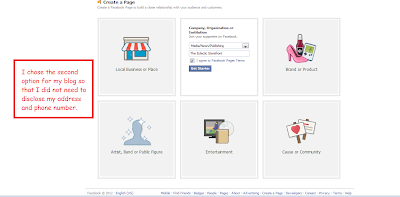






No comments:
Post a Comment