How to Make a Link in Blogger!!!
Step 1:
Click on the word LINK in the Black Box.
Step 2:
Add your website link from your browser for the page you want to make a link.
Step 3:
Change the Name so it looks pretty on your page.
Step 4:
Now you are done with that and press OK and you have a link!!! YAY Congratulations!!



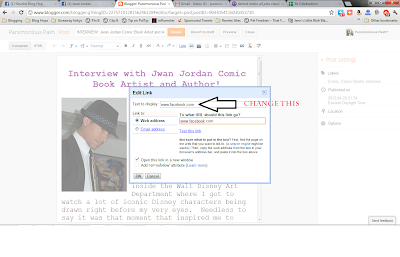

No comments:
Post a Comment